My genius girlfriend and co-founder Anna figured out how I could run another monitor off of my Macbook.
Typically, a Macbook Pro can support two 24″ monitors through a splitter, or one 30″ monitor because 30s use dual DVI. However, you can also buy a USB to DVI converter from DisplayLink, and run a 30″, a 20-24″, and the laptop screen itself concurrently. Here’s a picture of my setup:
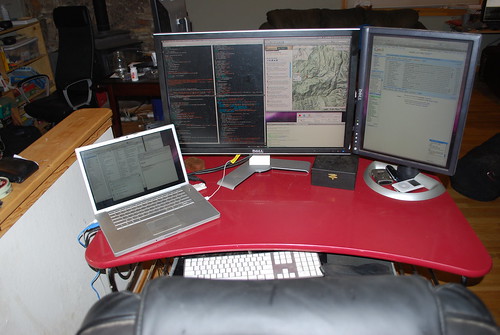
In this rig, the 20″ monitor actually runs on the CPU, not the GPU on the graphics card. When I am resizing windows on the 20″ screen, it can react a bit sluggishly, but it works perfectly for my purposes since I just keep non-programming browser windows over there.